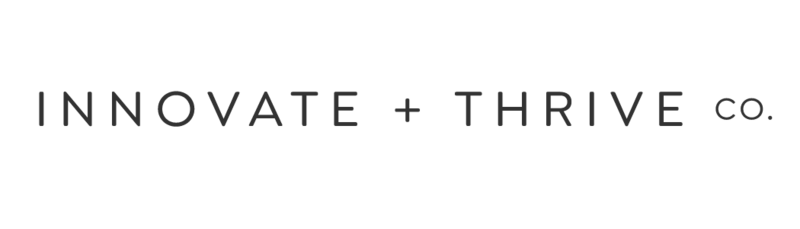5 core business tools you need
|
|
April 27, 2022
Stephanie Sanderson
What business tools do you need? Well, let’s start this article with a caveat. If you’re just starting out, or you work with a very small number of clients, it’s likely that you don’t need all the tools in your business. However, if you’re signing up and working with a reasonable number of clients each month, you’ll probably need some extra help in managing your day-to-day. And that’s where tools can be really powerful.
What is a business tool? In this context, it’s a piece of software that allows you to complete tasks in an easier, more efficient way for you, your team and your clients. It will form part of your processes and systems.
It really is that simple! However, with 18,000 SaaS (software as a service) companies in the UK and US alone, and many of them dedicated to business tools, it’s anything but simple to select the right tool for your business.
So why would you go to the effort of researching, selecting and implementing a new tool in your business?
Why you need business tools
As your business grows you’ll be able to spot signs that you’re ready for business tools;
- You’re working all the hours but your bank account doesn’t reflect it
- You’re being chased by team members and clients
- You’re dropping the ball
- You find yourself doing the same thing in slightly different ways, from scratch, over and over again
- You can’t keep track of all the emails, DMs and messages
All of these things can make running a business feel much harder than it needs to. Business tools are by no means the magic bullet that will solve all of your business challenges, but they can certainly make life easier and elevate the experience for your team members and clients in the process.
And if you’re looking to scale or grow, business tools are a must. Because if you struggle to keep up with onboarding 10 clients a month, imagine how 50 will feel.
5 core tools you need as your business scales
There are so many business tools on the market, and so many advocates for each tool, it can be easy to get overwhelmed or suffer with magpie syndrome!
So before you even look at what’s available, take a good look at your business. Design your business systems so that you fully understand how you are going to work as your business grows.
As you design your business systems, make a note of your requirements. I’ve outlined some common types of tools below, you might find the same ones on your list.
1. Website
Almost every business needs a website. In the age of online businesses, your website is the centre of your digital presence. Everything spins off it and back to it; email marketing, social media marketing, podcasts, blogs, LinkedIn marketing, sales, client enquiries, collaboration enquiries … literally everything your business does. It is your opportunity to share your brand, your values, your services and your expertise.
For that reason, selecting the best website platform for your business and budget is critical.
Consider how you will use it. For example;
- Do you need an eCommerce platform to sell products as well as your services?
- Do you need significant SEO capabilities to deliver your marketing strategy?
- Do you need to fully brand it with your own fonts, colours and images?
- Do you need it to integrate with other tools?
2. Email Marketing
We all know how powerful email marketing is. A recent report showed that right now, the return on investment is £33.47 for every £0.80 spent. That’s higher than any other marketing channel.
Most of us have it in our marketing strategy, and a robust email marketing tool will make our efforts so much more effective.
When selecting a tool, think about what you need it to do for you;
- What is the purpose of your email marketing?
- What level of detail do you need to track?
- What look and feel do you want?
3. Client Management
Client management tools can be one single tool or a small stack of tools depending on your budget and requirements.
They are designed to help you manage your clients from the moment they enquire with you, to the moment you complete delivery of the service and receive feedback.
Here are some things you might see on your requirements list;
- Enquiry form
- Scheduler
- Digital contract signing
- Invoicing and payment processing
- Payment plans
- Client portal
- Questionnaires and forms
- File sharing
- Project tracking
- Task tracking
- Subcontracts and delivery based payment walls
- Communication channels
4. Team Management
This is one that often gets forgotten until it’s too late. If you can get your tools in place and set up before you bring in a team, you’ll be doing yourself a huge favour. If not you’ll find that onboarding and task tracking can be a nightmare!
There are great benefits of using tools to manage your team, including increased efficiency and a shorter learning curve. Your team will become effective much faster, and they will be delivering work to the same standard every time.
When deciding which tools to bring in for your team, consider how you’ll work together;
- What would be the most effective ways for you to communicate standard and need to know information?
- How will you share company information, such as values, culture, processes and SOPs, tool links, and templates?
- How will you assign and track work?
- How will you embed your culture and values through tools?
5. Marketing
As micro-small business owners we spend a lot of time marketing our business, and rightly so. But there are ways to make those necessary tasks easier.
The key is to start with your marketing strategy and look at the platforms you’re using, the frequency with which you’re using them, and how you want to be present on them. Then you can look for tools to support your activity. That could be;
- Graphic design
- Video recording and editing
- Animation
- Podcast recording and editing
- Scheduling
- Analytics
Analytics often gets forgotten, but as a good business friend and SEO genius says, understanding your data is what will really grow your business.
Things to consider before using business tools
Now you’ve seen the benefits, you might be itching to get started with or upgrade your business tools. I get it! They can be business changing! But before you start signing up there are a few things you need to consider.
What do you really need?
There are so many tool advocates on social media, and there are definitely some ‘tools of the moment’ in our online community (hello Dubsado, ClickUp and Flodesk!).
Before you look at specific tools take time to build out your business systems and gather your requirements. Business systems are a combination of tools, processes, policies, best practices and equipment that enable you to standardise and deliver core business activities such as client management and marketing. You’ll find more information in my blog ‘How to build effective business systems when scaling’.
Once you have your requirements you can start to look at specific tools.
Does the tool have longevity?
There’s nothing worse than having to switch tools … the research, the data migration, client or team migration, updating privacy policies … the list goes on. And all whilst you have a full book of clients and a busy schedule. It’s a little bit like trying to change a tire on a car that’s driving 100mph.
So look for tools that will grow and scale with you. Let your strategy and budget lead the decision making. Sometimes we need to bring in a tool that gives us more than we need right now, but allows us to grow into it with ease.
What are your must-have requirements?
It’s unlikely you’ll find the ‘perfect’ tool that gives you everything you need, but a small tech stack or low impact compromise could get you there.
So consider what you absolutely must have and what you’re willing to compromise on. Price? Automations? A couple of tools vs one?
Our business tool recommendations
I’ve worked with quite a few tools over the last few years, and it’s fair to say that some are easier than others! Here are my favourites;
Website
- Wix – easy template builder, low cost, easy to use dashboard
- ShowIt – sophisticated builder, templates available to buy, enhanced SEO via WordPress blog plug-in
- Shopify – easy eCommerce builder, reasonably priced, great tracking and automations
Email Marketing
- Flodesk – easy to use, beautiful templates, sequence builder, low cost (here’s my affiliate link for 50% off)
- ActiveCampaign – robust marketing tool, excellent tracking, automations, reasonably priced
- Mailerlite – easy to use, automations, eCommerce options, free up to 1000 subscribers
Client Management
- Dubsado – multi-feature CRM tool, client portal, automations, low flat rate (here’s my affiliate link for 30% off your first invoice – year or month)
- Bloom – multi-feature CRM and service delivery tool for creatives, workflows, asset delivery, reasonably priced
- Kitchen – basic-feature CRM and service delivery tool, paywalls for deliverables, free version available
- ClickUp – sophisticated project management tool, dashboards and analytics, low cost
- Trello – task management tool, easy to use, free version available
- Voxer – communication tool (voice notes and text), handy for quick queries, free version available
- Slack – communication tool, good for projects and ongoing communication, free version available
Team Management
- ClickUp – team and business management, create an employee portal as well as using the other features, 5 guest seats free and low cost multi seat plans
- Trello – simple task management and tracking
- Slack – great for ongoing team chats, integrates with ClickUp
- Around – communication tool, great for informal team meetings, 1:1 catch ups, integrates with Slack
- Natwest Mentor Live – employee management tool, leave requests, contracts, company documents, free to use
Marketing
- Canva – graphic design, social media post and video design, easy to use, free plan available
- Figma – graphic design, sophisticated design and collaboration tool, free plan available
- Adobe Suite – graphic design, sophisticated tool, higher price point
- Zencastr – podcast recording studio, easy video and audio recording and file download, free plan available
- Garage Band – podcast editing tool, reasonably easy to use, free
- Anchor – podcast distribution tool, easy to use, free
- Tailwind – scheduling tool for Pinterest and Instagram, robust, great analytics, higher price point
- Planoly – scheduling tool for Instagram and Pinterest, design your grid, reasonably priced
- Google Analytics – track website users behaviour and conversions
Next steps
There are so many tools available! Hopefully this article has given you a good starting point for selecting the right tools for your business.
If you’d rather do it with support we offer an Operations Design workshop through our OpsOffice where we can map out your business processes, identify your requirements and recommend tools that will work for your business. We can also implement any tools you select.
If you’re curious about the tools that we use you’ll find all the juicy details in my podcast ‘Let’s talk about tools and tech’.